Last modified 01/27/2024
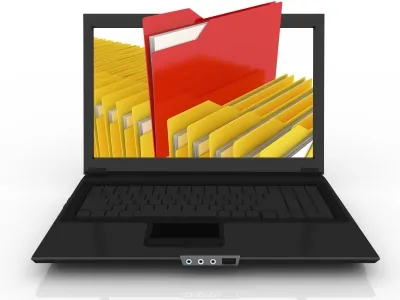
There is a few of us, who have tried to deal with a file that we want to delete and, for some reason we do not understand, we cannot do that. Do not worry about it anymore. This article will show you how to remove these annoyances of our computer and finally achieve to delete those files which seemed impossible to disappear.
First, it is important to mention some of the causes that experts were able to analyze about why you cannot delete a file:
– The file is being used by another system on the same computer.
– There is hidden information in the same folder.
– The file is read-only.
– The file system of the hard drive fails.
– A virus has infected the operating system
– The hardware is creating conflict, which causes a defective hard drive reading.
– Limitations on the user’s account, so you cannot delete files.
When you have analyzed the entire hard drive and you have verified that there are no hardware errors and the updated antivirus analysis sheds no threats, files resist being deleted, it is time to use appropriate tools. These programs allow you to achieve your goal without being a computer specialist.
It is important to remind you that all the information you’ll see in this article assumes you have administrator privileges, because otherwise all the work you may do with specialized software will not count. The operating system will cancel the process before finalizing if you have restrictions to modify the information stored on hard drives.
The options we present are completely free, they are also called freeware. They are licensed open to use and they are completely free to anyone, this means it not involved prepayments. They are:
– ERASER
(Version 6.0.8.2273 http://eraser.softonic.com/ is available)
With this software you can remove completely and safely any file. You would not just delete the file but also the space it occupies on the hard disk. Before deleting the files you will have to go to task manager program and specify the type of cleaning you want to be done.
It provides the option to send it to the recycle bin of the operating system (the icon is the trash that is on your desktop). Definitely it is one of the best options in the market.
– Clean Disk Security
(Version 7.82 available in http://clean-disk-security.softonic.com/)
If you handle sensitive information that no one should know, or you just want to maintain complete privacy of your information, this program is the right one to delete files from the hard drive. The files you delete cannot be recovered ever, since this software bases its operation on a recursive delete.
In other words, the space left by the deleted file in the operating system is rewritten and then erased again, so it will be impossible to recover the information erased.
– CHAOS SHREDDER
(Version 3.1 available http://chaos-shredder.softonic.com/)
If you thought that deleting a file system will make it to be completely deleted, you were wrong, Windows sends it to the recycle bin. Although the bin is emptied, the space it occupies on the hard drive is still busy. Chaos Shredder guarantees clear even that space so you cannot regain access to the original information.
Finally, if you rely more on paid or free versions of specialized programs, the following options can be used: Total Commander (http://total-commander-7.softonic.com/) and East Tec Eraser (http://east-tec -eraser.softonic.com /), for which you must purchase licenses for the full version. Now you know how to delete permanently that annoying file.
Image: FreeDigitalPhotos.net
Tags:
delete files, how to delete files, programs to delete files, sofware to delete files, best deleting files software, best deleting files programs, good deleting files programs, good deleting files software, free deleting files programs, free deleting files software