Last modified 01/27/2024
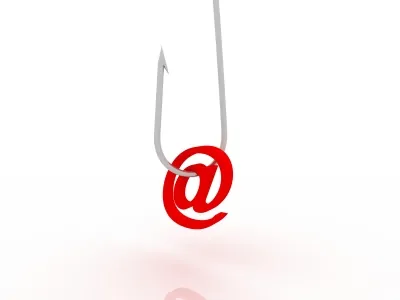
A keylogger is a malicious software that will record everything you type on your keyboard including chat conversations, user names and passwords, websites you visited, etc.
They can be a useful tool when used by parents to protect their children or companies to control what employees do with computers, but malicious users who use to steal passwords of email accounts and even key bank to steal money.
Your computer is not safe, even if you have an updated antivirus, someone with computer skills can install one of these keyloggers. So the best you can do right now is to analyze your PC for malicious programs to eliminate these. Here are some tips to make it.
Detection
There are many clues that can give you an indication that you have one of these programs installed on your computer.
One is when you observe strange behavior in your email accounts and social networks: new messages that have already been read, emails you never sent, subscriptions to services that you have not authorized and frequent changes in your profile looking to discredit you, are clear indications that someone has your keys and probably obtained by a keylogger.
It is also common for parents, in an effort to monitor their children, have keyloggers installed on the PCs in the house. You suspect your parents if they are always aware of what you do, or even your friends, know where you were or what your plans are without explanation. If this occurs it is most likely that your PC is infected.
The most serious problem is the use of keyloggers is when someone used to record bank account numbers, credit cards and passwords to them. All that information you enter when making online purchases and transfers or other operations with your accounts.
Prevention
To prevent your computer from being targeted by keyloggers you should take certain precautions. To start, if you receive emails from unknown senders or gifts information, offers or promotions that your email detected as suspects should not open them, mark them as spam and eliminate them.
If you receive emails with attachments or links that invite you to watch videos or download songs you should not open them unless because downloading those files could be giving permission to install a keylogger on your system, just open emails from known and trusted senders.
There are many keyloggers which hide in the files of certain websites that impersonate known pages or offer you free materials such as videos or songs. If your antivirus detects unsafe, close them immediately.
Finally, the most important thing to have on your PC is a good updated antivirus to stay alone.
Additionally you can download and install software that will block an anti keylogger registry keys you press and also seek keyloggers are installed to remove them.
Be sure to look with some frequency in the control panel, programs you have installed, if you see any suspicious you have not installed, search your name in Google and if malicious software, uninstall it from your PC.
Image courtesy of “David Castillo Dominici” / FreeDigitalPhotos.net
If you liked this page you can help us sharing with your friends on Facebook,Instagram,Messenger,Twitter,Whatsapp.
Tags:
tips to detect keyloggers, advices to detect keyloggers, ideas to detect keyloggers, excellent tips to detect keyloggers, excellent advices to detect keyloggers, excellent ideas to detect keyloggers, tips to prevent from keyloggers, advices to prevent from keyloggers, ideas to prevent from keyloggers, how to prevent from keyloggers