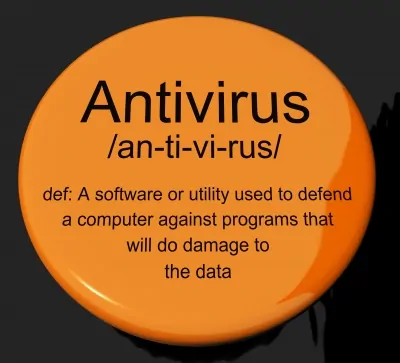Last modified 01/19/2024
The network is a place that exposes your computer to dangers or threats, within which there are worms. The main function of worms is to steal private information of restricted files. This article gives some details about what you should know about computer worms.
A worm or worm is characterized by its ability to easily spread itself through the network without human intervention or assistance. Another important feature is the ability to replicate, generating copies that can have a catastrophic effect. Symptoms of the presence of a worm is the high memory consumption on a PC and increased bandwidth (in Internet servers), which makes the computer to stop responding.
The most common forms of propagation are the emails, notifications from social networks like Facebook, Twitter, MySpace, Google +, etc. The main components of a computer worm are:
Latent deficiency Software: As already mentioned, the paths are generally worms emails, executables, etc.
Propagation system: after infecting a system, it looks quickly move to another.
Load: these threats have a back door to execute the damage.
Worms can be classified and differentiated from the way they infect a computer. The classification is given below:
Worms by email:
Those transferable through emails contain links or attached executable files. It should be taken into account, especially the files with the following extensions: exe, com, bat, pif, vbs, scr, msi, eml.
IM worms:
They can also be transferred by courier services like MSN or Yahoo Messenger, when a known contact calls you open a link is likely to be a worm. Always check before clicking.
Worms in USB devices:
It is one of the most damaging forms of infection as it can lead to damage to the same USB pen drive. The worm is activated using the original pen drive setup.
Worms in P2P networks:
Programs based on shared information Peer to Peer (point to point) are easy targets for downloading files with worms. These hidden under names that may of your interest. To prevent infection you should run antivirus updates constantly.
Here is the list of most damaging worms:
ILOVEYOU:
It is a worm that spreads by email and instant messaging via the link as LOVE-LETTER-FOR-YOUS.txt.vbs. If you open this link, it will be started the infection and forwarded to all your contacts
SOBIG WARM:
Its route of infection is also emails, with the difference that the extensions are varied: txt, eml, html, dbx, wab. This worm is infecting t LAN Networks.
BLASTER:
The symptom of being infected is that your computer turns off within seconds of being infected.
Conficker:
It is considered one of the most dangerous of the network. It has not been controlled by the designers of antivirus. The damage it causes is in the operating system, not allowing automatic updates and the download of any type of network information.
Finally, keep in mind that the damage from worms generally focuses on generating network problems. Moreover, once the worms have infected your system, they seek to infect others through any means. Therefore, the presence of a permanent antivirus protection is necessary.
Image: FreeDigitalPhotos.net
Tags:
worms, what is a worm, what to do against worms, tips about dealing with worms, characteristics of worms, protection against worms, protection of my pc, protection of computers, how to protect my pc, how to protect my laptop